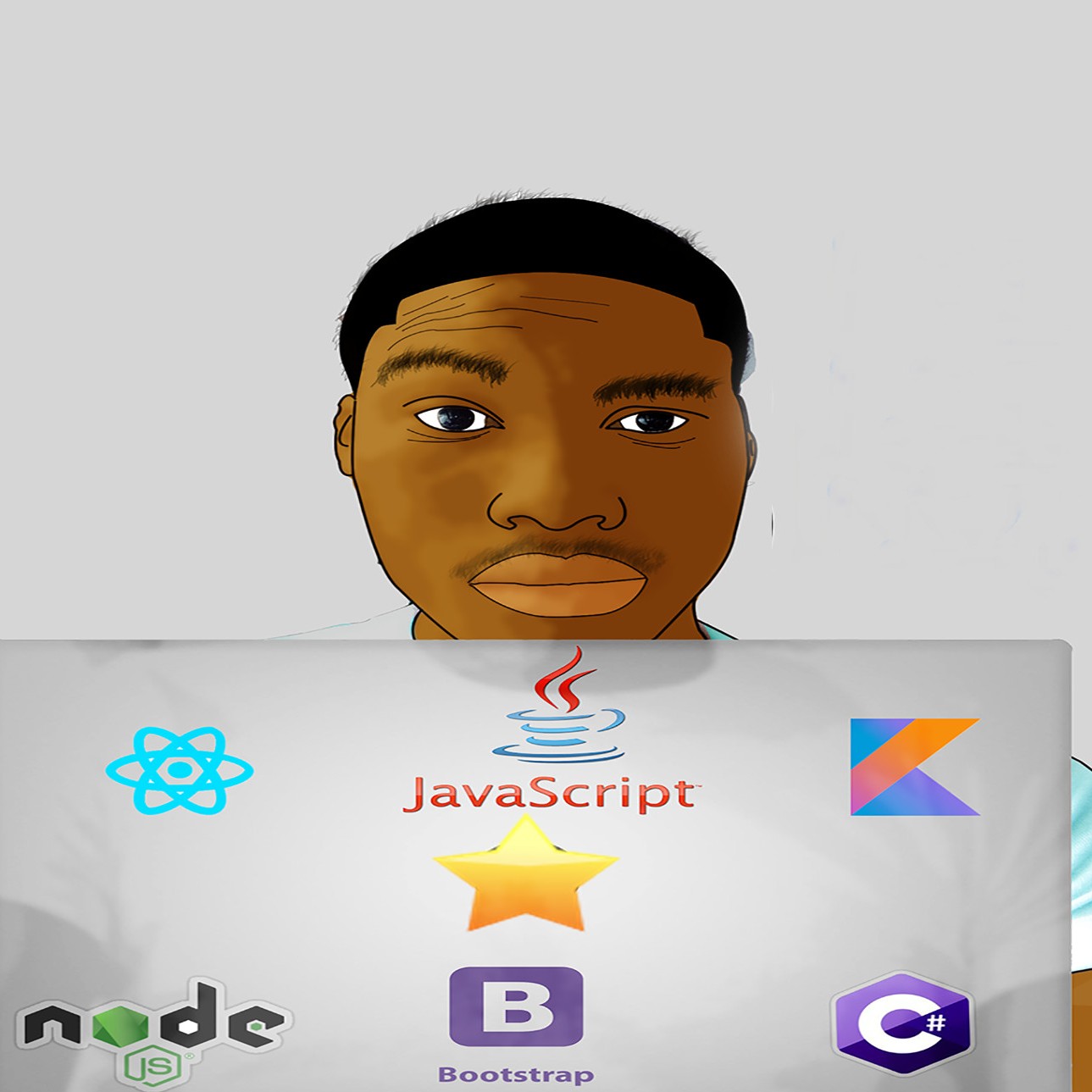Description
Become a Full Stack Ninja in weeks! With this easy-to-follow online course, you can go from being a total newbie with zero coding experience in HTML, CSS, JavaScript, Bootstrap4, ES6, and Node to a budding Full stack web developer! This tutorial will teach you all the core full stack web development topics you have been eager to learn!
Whether you’re looking to take start a freelancing career as a full stack developer or dazzle recruiters and employers with a portfolio of vibrant website development projects, this tutorial can help you achieve that and more!
Who Can Take This Course?
For total newbies, to curious cats, teenagers, students, entrepreneurs, and even junior full-stack web developers, this course was designed for anyone interested in the rudiments of web development.
This tutorial starts with grounding you on all the basics of creating a website using HTML and CSS. It then goes in-depth to teach you how to code a website using JavaScript, Bootstrap4, React, Node, Mongo and Rest APIs. By the end of the tutorial, you would be able to go from building simple websites to developing more complex ones like those used by leading companies in the tech industry.
Getting Started with Full Stack Web Development
Web development is the still one of the hottest skills in the labor market. With an average annual of $70,000 for junior developers, Full-stack web developers are certainly in hot demand!
The best part of Full-stack is the opportunity to decide if you want to solely focus on front-end or back-end or UI/UX. While Front-end design and UI/UX gives you the requisite skills to design and create websites using HTML and CSS, the Back-end allows you to develop websites with other programming languages.
This tutorial takes a simplified approach to guide you on the core concepts of full stack web development and teach you how to code a website. Every topic comes with a project which you can add to your portfolio after you complete it. The great part is, you can learn at your own pace!
Course Content
This course will cover core frontend and backend topics including the latest version of HTML and CSS which is HTML5 and CSS3, JavaScript and the JS Libraries such as the popular React and ES6, Node, and jQuery. You will also learn DOM Manipulation, MongoDB, RestAPI, and a lot more.
Extra Features
You don’t have to go alone on your journey to becoming a Full Stack Web Developer! This tutorial avails you of support from a vibrant community of 50,000+ learners. You can ask all your challenging questions here, and several learners will be available to give you a response.
The Chatroom is available 24/7 and the course administrator will be ready to answer any questions you may have about the course. You can also report any technical issues you encounter.
There has never been a better time to learn website development! Start your full stack web developer journey now! No prior knowledge or coding experience is required to begin the course.
What Will You Learn?
- HTML5
- CSS3
- JavaScript and its popular libraries
- DOM Manipulation
- Express
- MongoDB
What Will You Learn?
- How to build websites with HTML & CSS
- How to work with NoSQL databases like MongoDB
- How to build mobile-friendly websites with Bootstrap 4 & CSS
- How to build backend servers & APIs with Node and Express
- How to build full-stack web apps with Facebook's React Framework
Requirements
- A PC or Laptop running Windows or MacOS
- An internet connection
Curriculum
Course consist of total 25h 42min of content, in total.
Section 1: Intro to Web Development
Section 2: Introduction to CSS
Section 3: Intermediate CSS
Section 4: Advanced CSS: Building and styling website
Section 5: Learning to Code With Javascript
Section 6: Section 6 - Version control with Git
Section 7: Introduction to Bootstrap 4
Section 8: Bootstrap 4: Creating a Login Portal
Section 9: Bootstrap 4: Skate or Die Website
Section 10: Beginner Sass
Section 11: Intro to Node, Mongo, & REST APIs
Section 12: Intro to React
About the Instructor
Mark Price is known as a veteran mobile developer. He has built more than 60 mobile apps for Android and iOS. Also, he is teaching Unity 3D game development, JavaScript, Java, Node, Android iOS 10, Swift, React, and more. Through the years, Mark has made a lot of Unity 3D games like Call of Duty Ghost mobile and others.
Mark loves teaching. That’s why he is spending a lot of his time working as a professional engineering instructor. He is passionate about helping people reveal hidden talents so he teaches all who want to learn programming or begin a startup.
Moreover, Mark Price is the CEO of Devslopes that is dedicated to teaching coding skills to aspiring developers. Devslopes offers courses, quizzes, and exercises for beginners who want to become paid professionals.
On BitDegree, you have a chance to choose from various Mark Price’s courses. You can learn how to develop a game, app or website, improve your coding skills and much more. So look no further, choose a course and start learning with Mark Price today!