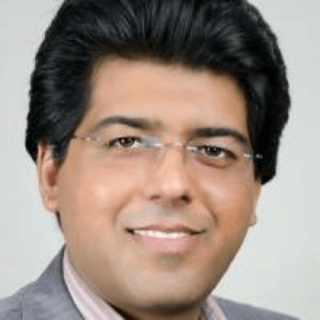Description
If you want to get proficient at using Adobe Photoshop shapes and pen tools, you need an experienced instructor to give you the essentials, and then a lot of practice. You’ll find both in this course on how to make vector art in Photoshop! Learn Adobe Photoshop from the very essence, complete 10 realistic projects, and make yourself proud of your upgraded skills. We’ll be using the Adobe Photoshop CC version in this course.
What’s your reason for learning how to make vector art in Photoshop?
It’s not difficult to observe how popular vector art is at the moment. One thing – it’s incredibly functional and applicable in many graphic tasks, and then two – it’s not hard to learn. You don’t really need to be able to draw if you want to learn how to make vector art in Photoshop. Make no mistake, though, by thinking that it doesn’t require much time and effort to master the skills. You’ll definitely need a lot of patience, but – hey – that’s what teachers are for, right? I’ll make sure you can learn Adobe Photoshop for vector art creation in a matter of hours.
Photoshop is mainly known as a pixel-pushing software, but vector art can come in handy in many situations. Most Photoshop designers use vectors to cut something out from their background in an image. Then with the pen tool in Photoshop, you’ll be able to further work on the cutout very productively and creatively because of the clean, reusable, and controllable nature of vectors. If you’ve already learned how to use Adobe Photoshop CC, you must have tried those things in one way or another.
What will you learn in this course?
This Adobe Photoshop CC tutorial has a shamelessly long list of topics that you’re going to cover to learn how to make vector art in Photoshop and even more. I’ve divided the body material for you to learn Adobe Photoshop into 6 parts (+ conclusions), and here’s an outline of the things you’re going to learn and practice with.
- We’ll start this Adobe Photoshop CC tutorial with a proper introduction, clarifying the vector vs. raster issue and how you can make the most of vectors.
- We’ll then start an extremely thorough familiarization with shapes. You’ll first meet shapes to be able to use shape tool models, creating different shapes, using fills and strokes, ellipses, lines, etc.
- In the further section, we’ll dive even deeper into shapes (merging shape layers, managing shapes in more than one layer, aligning them, and doing lots of other things with shapes and arrows).
- In your next steps in learning how to use Adobe Photoshop CC, you will find yourself working with the pen tool: you’ll practice working with the path or shape mode, drawing anchor points, using the freeform pen tool, and many other almost miraculous functions of this tool.
- You’ll get decent teaching on custom shapes, too.
- And lastly, you’ll have fun with 10 real-world projects!
Each section will conclude with an exercise, so you don’t get straight into working on projects, but gave a chance to try things out for yourself, and then you’ll know the potential of each tool in question.
Get confident with the greatest digital graphics tool on Earth
So, this tutorial will be more than merely learning how to make vector art in Photoshop, but it’ll cover a broader scope of what you can actually do with Photoshop. Come, join, practice, and leave the course with an enriched personal portfolio and excellent new skills!
What Will You Learn?
- You'll develop solid proficiency in using Adobe Photoshop shapes and pen tools in real-world examples
- You'll learn vector art in Adobe Photoshop
Requirements
- Basic experience of using Adobe Photoshop
Curriculum
Course consist of total 6h 54min of content, in total.
Section 1: Introduction
Section 2: Meeting Shapes
Section 3: Dive into Shapes
Section 4: Meeting the Pen Tool
Section 5: More Custom Shapes
Section 6: 10 Real World Projects
Section 7: Conclusion
About the Instructor
Mehdi Jangjou is an instructor with a serious attitude towards learning. His own learning, in the first place. Ever since he started learning modern technology skills, he’s been unstoppably learning himself, getting one certification and collection of skills after another! You may take his lead, and get inspiration for learning the skills you need to a high level, and keep expanding your expertise all the time.
Mehdi Jangjou’s educational background includes a Master’s degree in Computer Software Engineering, and then you could find a long list of different certifications related to his current profile. As an Adobe Certified Expert (ACE), he’s sharing his immense knowledge and experience in digital arts. With his perfect skills, he also works as a freelance digital marketer and an online instructor hoping to add valuable skills to your arsenal.
On BitDegree, you may use the opportunity to dive into an in-depth tutorial of mastering shapes in Adobe Photoshop CC with Mehdi Jangjou. His course is both theoretical and practical. You’ll immediately have a chance to use whatever you learn in 10 real-world projects, creating digital art from scratch, even if you are a novice in Photoshop. Mehdi will take good care of you, and take you to the land where beauty is created using the modern tools of digital arts. Join in!