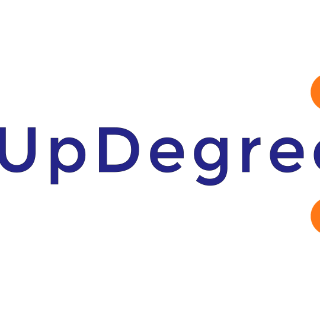Description
Want to understand Kubernetes + Docker? Curious about what, why and how it works? Well, then you are lucky. This Kubernetes Docker tutorial for beginners is everything you need. If you have Kubernetes in your technical list, it’s fantastic. It’s the knowledge that companies are looking for. In this course, you will learn the top Kubernetes functions to complement your set of skills. So, jump straight into the Kubernetes tutorial, and I will show you the most useful Kubernetes functions!
What do you get?
In this Kubernetes tutorial, I will teach you how to build apps in a container with Docker and how to use the Kubernetes cluster. Moreover, you will find out how to set up a Kubernetes cluster on your Desktop or Cloud with AWS. You will be able to understand, deploy, run and administer Kubernetes containers. After the Kubernetes Docker tutorial, you will understand how to use Docker, Kubernetes deployment and administration. You will know how to make applications running on Kubernetes with load balancing.
And here are the biggest advantages to learn Kubernetes. First of all, it can support any type of application. Furthermore, Kubernetes aim is to support an enormous variety of workloads. For that reason, if an application runs in a container, it won’t have any problems running on the Kubernetes. Furthermore, it eliminates the need for orchestration - carrying out the task in a defined workflow. And, there are many more features that I could name. But if you enroll in this Kubernetes tutorial, you will see everything yourself.
Why do you need this?
Let me tell you why you need this Kubernetes Docker tutorial. Kubernetes is a highly available distributed system which is quite easy to use in line with other similar container orchestration systems. It is based on Docker. Therefore, it works well with Node apps. Now, even though it runs mostly on Docker, it can work with any other container system which conforms to the Open Container Initiative (OCI) standards for container image formats and runtimes.
Since Kubernetes is open-source, it has only a few restrictions, and if you want to run containers, you can use it without limitation and mostly at any place you want. A learning curve for Kubernetes is high, so it is normal to ask what the payoffs for the long-term usage are. Also, Kubernetes introduces new abstractions and concepts. Let me list you a few specific examples of how advantageous Kubernetes is: it manages app health, replication, load balancing and performs many more functions. Therefore, lots of improvements can be added to your work, so, hopefully, you won’t miss this Kubernetes Docker tutorial.
Therefore, after the Kubernetes Docker tutorial - video class, you will understand how to use Docker and Kubernetes, you will get acquaintance with Kubernetes deployment and gain valuable knowledge that you will put into action and improve your work. There's nothing else to wait for - the sooner you start, the faster you will acquire skills!
What Will You Learn?
- Learn to Understand, Administer and Set Up Kubernetes
- Be Able to Deploy Kubernetes Clusters, MySQL and Wordpress Kubernetes
- Start with Containerization and Run Containers on Kubernetes
- Learn to Use Load Balancing and Make Applications Running on Kubernetes
- Learn to Run Stateless and Stateful Applications on Kubernetes
Requirements
- Basic of Computer Science: Operating Systems and Executive Unit
- Basics of Docker and Containers
- Be Comfortable Using Linux, MacOS, or Windows Command-Line (It's Enough to Be Familiar)
- Basics of Cloud Computing are Helpful
Curriculum
Course consist of total 6h 57min of content, in total.
Section 1: Introduction To Kubernetes
Section 2: Kubernetes Setup and Configuration
Section 3: Docker Fundamentals
Section 4: Pods, Tags and Services
Section 5: Managing Storage in Kubernetes
About the Instructor
We are a team of amazon, flipkart, Google. We love to teach people. We mainly teach different IT related topics!
See All Instructor Courses