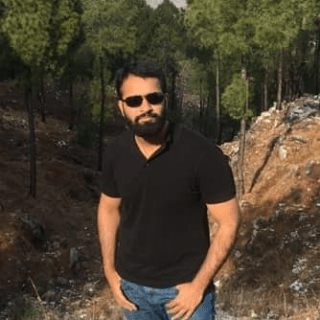Description
There is no doubt, that if you want to fully master something, you have to practice. Theory is not enough. That is why this PHP MySQL course provides not only theoretical knowledge of PHP basics, but you also get to test your skills by working on 5 realistic projects.
Friendly for beginners
We offer a beginner friendly PHP and MySQL tutorial: the whole first section is dedicated for beginners to get the basic building blocks that you will be using later: this includes downloading XAMPP (the free PHP development environment which will help you learn PHP and MySQL practically instead of theoretically) and getting the PHP basics such as what are variables, strings, arrays, if statements, operators, functions and more.
Get the initial idea of how to connect PHP to MySQL, basic functions and then you can move on to more complicated stuff.
After PHP basics – tasks and examples
It’s important to point out that even advanced PHP users can find something for themselves in this course. After getting to know the basics of PHP and MySQL, you can get to PHP MySQL examples and try to implement the building blocks yourself.
The course projects that will help you learn PHP and MySQL are:
- Regular expressions: no PHP and MySQL tutorial would be complete without learning the proper regular expressions: sequences or patterns that can make your programming advanced. Learn complex expressions to match single characters, replace, split strings and more.
- Complete contact form and e-mail: if you are creating a website, it can’t be finished without adding a properly working contact form. PHP MySQL combination will help you not only to have a functional contact form, but also store the contacts directly in the database so you can use them later. You will also learn how to style the form with CSS and how to have a proper form validation with PHP.
- Dynamic Web pages: in this part, you will get to learn PHP for directory creation and how to use MySQL with it.
- CMS based employee management CRUD: this part of PHP and MySQL tutorial will focus on teaching you more about the database: how to create a database, how to insert or delete data from it and more.
- CMS + Admin Panel: this will be your grand PHP MySQL project in which you will get to apply your knowledge from the PHP basics from the first section and add onto your experience from the other 4 projects in this course. You will learn about creating post pages for the new blog, design the public front-end of your website, work with search and form activation, learn how to create the comment blocks and more.
You shouldn't be intimidated by these projects: as you can see, their complexity increases by little, so by the time you reach the Grand CMS project, you will already have the proper skills to pass with flying colors.
Bonus material for implementing PHP MySQL better
In order to have a proper website, you have to not only know various functions and workarounds, but also know how to style it. We are aware of this, so that is why in this course you will not only get MySQL and PHP basics, but also learn:
- How to use the Bootstrap 4 Framework without any templates;
- To create a login-logout admin system for the website;
- Security techniques on public pages;
- PDO layer for database operations;
- How to enhance the admin panel, so that admin can access various parts of the website/blog easier;
- How to create a user-friendly public panel, so that the users will not be confused;
- To make an URL tracking system;
- How to use Font Awesome for your website.
In essence, if you want to know PHP MySQL practically – this course is a great opportunity to get started.
What Will You Learn?
- PHP basics: get the building blocks for the projects
- Contact form creation and validation
- How to use PHP and MySQL to make web pages dynamic
- Employee management system CRUD with PHP and MySQL
- Professional looking CMS with admin panel creation
Requirements
- PC
- Basic HTML and CSS
- Internet connection
Curriculum
Course consist of total 20h 8min of content, in total.
Section 1: Building Blocks
Section 2: Super Global Post
Section 3: Regular Expressions
Section 4: Form Validation Pro
Section 5: Dynamic Web Pages
Section 6: Powerful Super Global Variables
Section 7: Employee Management Crud Application
Section 8: The Giant CMS 2019
About the Instructor
Jazeb Akram is a Data Scientist and has been working as a Developer consultant. He has been working as a Freelancer since 2011. He designed various Applications for many companies and also training individuals on development tools and languages. Jazeb Also has a university degree in computer science from the University of the Punjab, Pakistan, and a master's degree in Data Science from Western Sydney University, Australia.
You can read his full portfolio on his website jazebakram.com
Another Jazeb’s passion is teaching. He has joined the world's best learning platforms as an online instructor. Jazeb Akram says that the reason he came into teaching is his successful freelance experience because he loves to teach and gets very passionate and assisting others to achieve success in programming. That’s why at the end of his courses, students develop unique skill sets that they can use in a real-life and improve their career.
Jazeb loves to travel and explore new places.
On BitDegree, you have an opportunity to be guided by this amazing instructor to learn programming, complete projects and build apps. Jazeb Akram will teach you JavaScript, PHP, CSS, SQL and more. Choose the best course for you and dive into learning today!