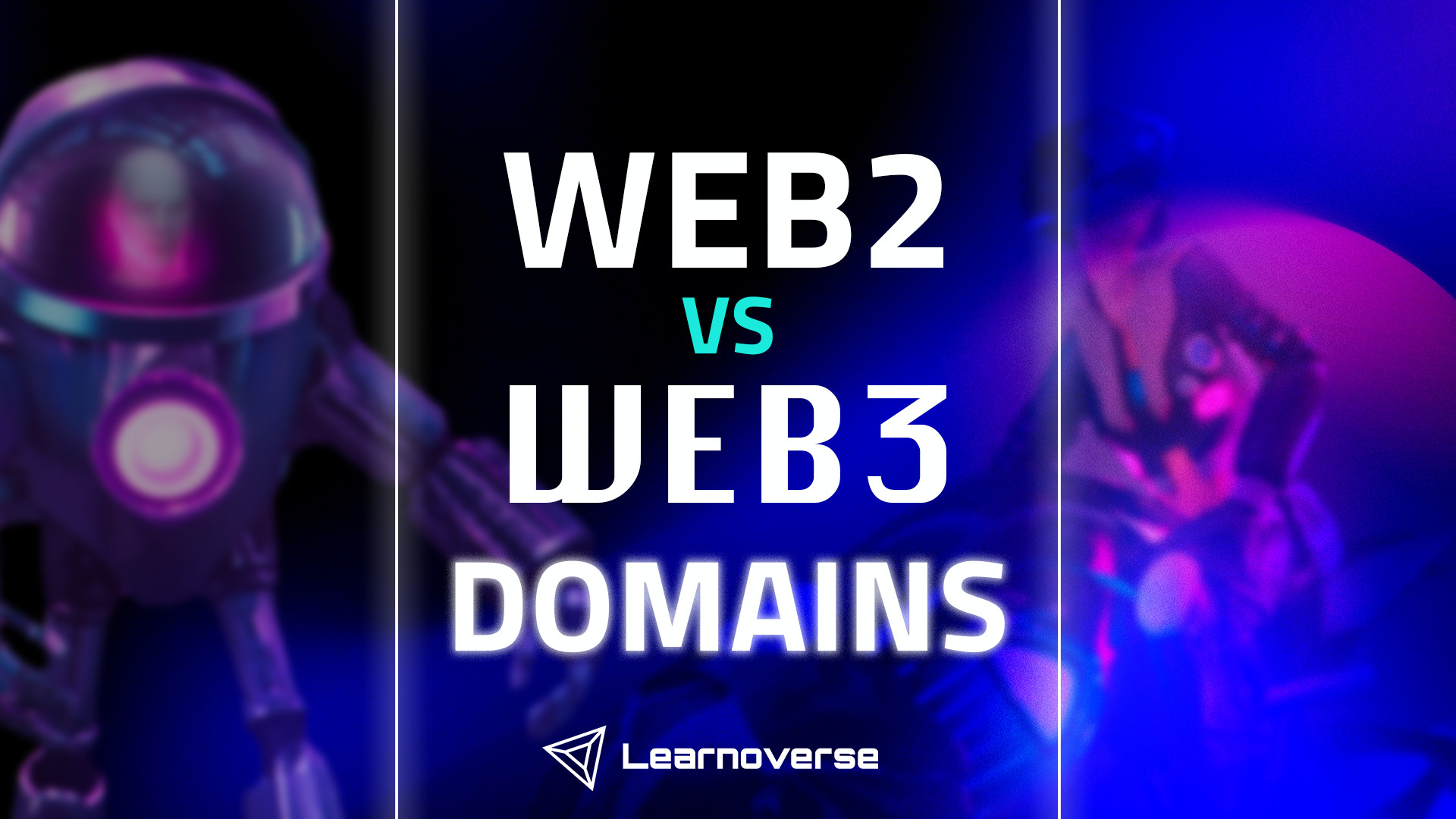Have you finished preparing the course materials? Great! Now, there’s only one step left till you reach your audience. You need to take care of online course hosting, which means simply uploading your course to the platform and making it available for learning.
You can read how to do all that below, or you can just watch a video:
To do this on BitDegree, you will first have to sign-up to the platform as an instructor and access the Instructor area through your profile. From there, you will be able to select the option of creating a new course. The first thing you need to define is the title of your course:
- If you’re a professional educator using BitDegree as a remote alternative for traditional teaching, the title should contain the subject, the school, and the class it’s meant for. This way, it’s easier for both you and your students to navigate the platform.
- If you’re offering your courses on the BitDegree’s marketplace, try to think of a name that’s catchy enough to get the students interested and makes it clear what the students are going to learn upon enrolling.
After naming the course, you can start creating sections. Dividing your course materials based on the topic will allow you to build a clear structure, so the students have a much clearer idea of what’s to come and what topics the course covers. For educators, we also recommend considering the way you’d usually plan lectures throughout the semester and adding relevant dates when naming the sections for online course hosting. This way, you will help the students organize their time and follow the curriculum easier.
Every section should contain at least five lectures. When creating a new lecture, you will have to name it and pick one of the following options to define the content:
- Video – for video lectures
- Article – for text lectures
- Solution upload – to define assignments that students will have to upload as a separate file
- Quiz – to create automatically-graded quizzes for knowledge assessment
- Input – to specify open-based questions for knowledge assessment
Once you do this, you can continue to the next step and upload the files you have prepared.
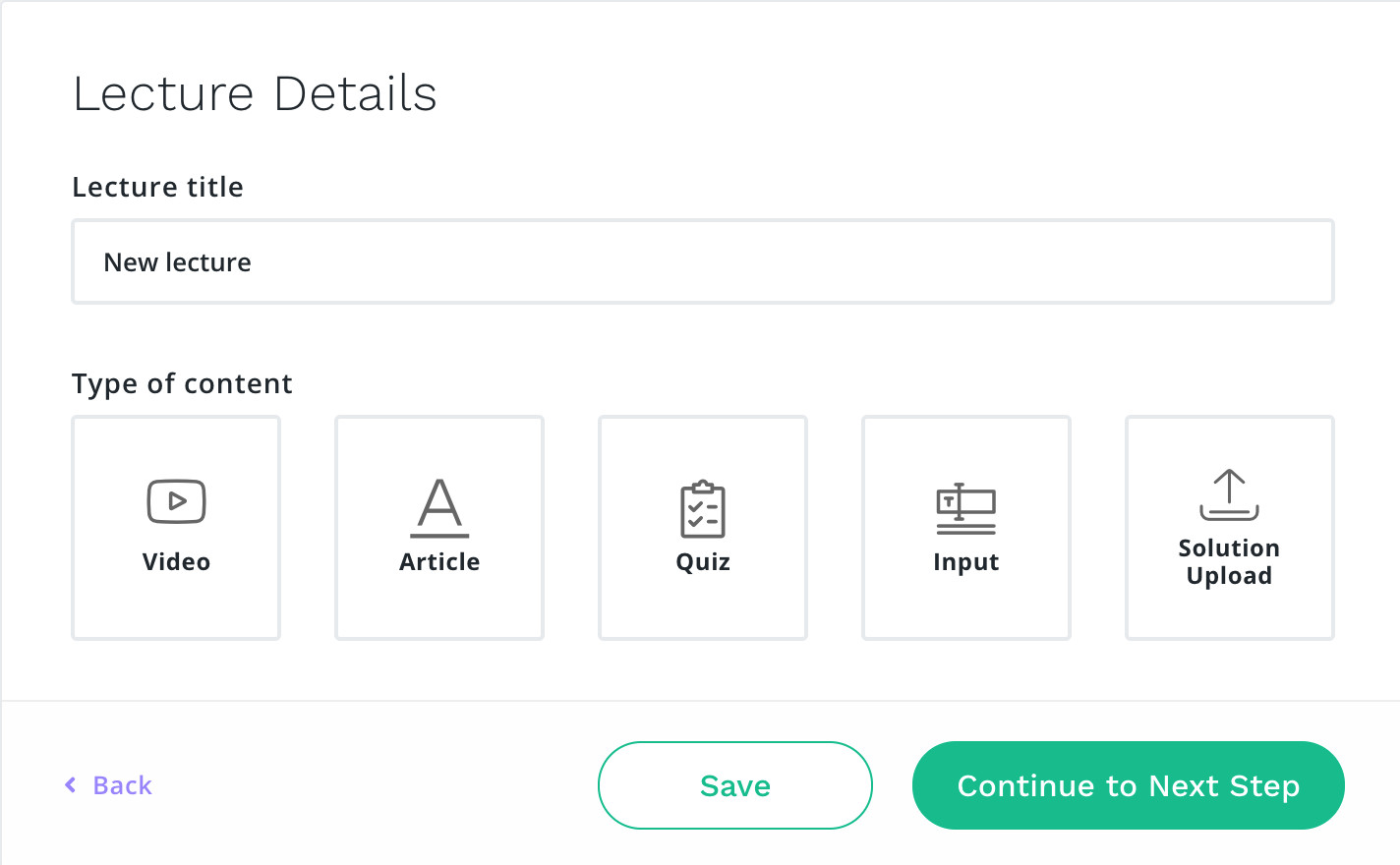
After uploading your files to the online course hosting platform, you will have to define a few more crucial details. First, you will choose the visibility of your course. Making it Public will mean any user can find the course using search engines or simply browsing the BitDegree’s marketplace. To make the course private, select either Secret (accessible via a special link) or By invitation only (accessible for those you invite via email).
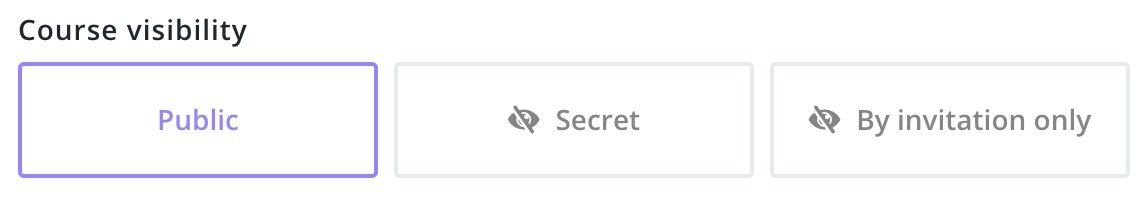
If you choose to submit a secret course, all you have to define is the category, language, and skill level. For public online course hosting, some more information will be necessary:
- A thumbnail is a graphic element that can help your course stand out and attract the attention of the potential buyers. You can upload your own or specify what kind of illustration you would like to use, so the team of BitDegree can draw one for you!
- A course description of 300 or more words will help persuade potential students to enroll in your course, explain its content and benefits. When your course is published in the marketplace, the team of BitDegree will make some changes to optimize it for search engines so more people can find it. We will not edit secret and invitation-only course descriptions, as they cannot be found using search engines.
- By providing appropriate tags, you can make it easier for users to find your course when browsing the BitDegree’s marketplace.
- If there are certain requirements your students should meet to make the most out of your course, name them. This can include prior knowledge or skills, specific software or hardware. For example, a code editor is essential for anyone who wants to study coding. Can’t think of any special requirements? Simply type in None.
- Course achievements is a section where you list the things people can learn in your course – theories, methods, skills, etc. Be precise and explicit so potential students can understand the benefits and impact of the course.
- If your course is meant for a specific group of students (e.g., aspiring programmers or business owners), define them in the Target students section.
The last section you need to fill out for online course hosting is pricing-related: you can either make your course free or specify a price in US dollars. Choose it considering the topic and length of your course, as well as prices of other similar courses. Remember that you will have the option of creating promo codes and offering discounts later on!
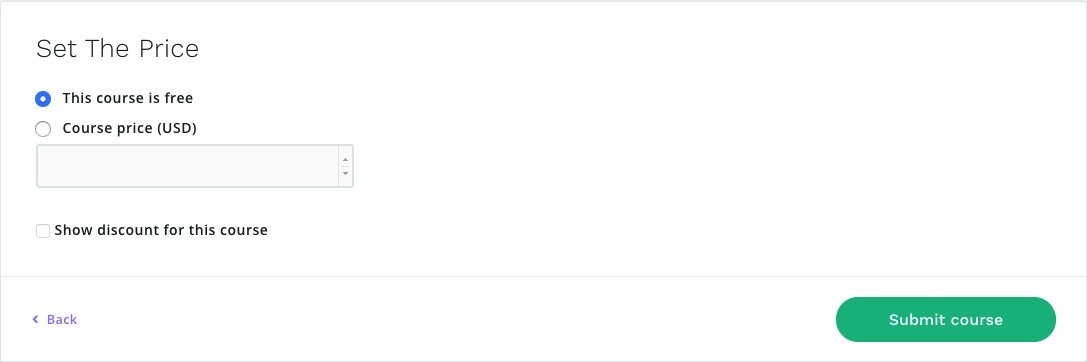
After you submit the finished course, the team of BitDegree will have to check it to make sure it complies with all the rules and regulations of the platform. If everything is alright (and it probably is, given the fact that you’ve been reading the articles in Teachers’ Academy and know the requirements well), your course will be published, and you will get notified by email in no time!
In time, you might want to edit an already published course by adding some extra learning materials. For example, if you’re explaining how to use some specific software, and a new function was added in the latest update, you might want to introduce your audience to it as well. To do this, get back to the Instructor’s area and choose the course you wish to improve. On the sidebar, choose Lectures – there, you will find two purple buttons:
+ Add new lecture
+ Add new section
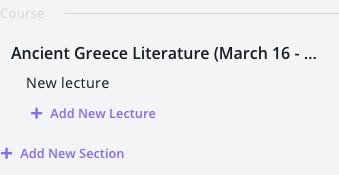
When online course hosting is this simple and easy, there’s no reason not to share your precious knowledge with students all around the world – don’t you think?