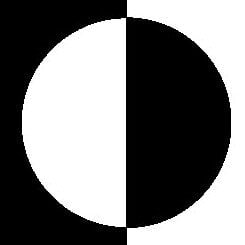watching now
194
Students What Will You Learn?
- Get to know how to create user-friendly and user-centered websites by learning the basics of User experience (UX) and the Design thinking process.
- Learn to create modern web designs by learning to apply the basic elements and priciples of Visual design.
- Learn to create attractive and useful websites by learning the basics of User interface design (UI).
- Learn to create responsive and adaptive websites by learning to apply some basic web elements.
- Learn to create accessible websites by understanding the basic principles of Universal Design and Accessibility.
Curriculum
Course consist of total 5h 52min of content, in total.
Section 1: Orientation for the course
03:22
0.0. Orientation For The Web Design Course
0.1. Course Learning Objectives
Section 2: Lesson 1
26:47
1.3. Steps Towards Computer Science II
03:12
1.4. Boolean Algebra
01:28
1.5. Technology that Created the World as We Know It
04:11
1.6. First Computers
03:24
1.8. Types of Software
02:34
1.9. Intro to Web Development
02:42
1.10. Mapping Computer Science
1.12. Lesson 1 Knowledge Check
Section 3: Lesson 2
26:15
2.1. Lesson Introduction
01:16
2.2. Why Web Design?
03:26
2.3. Web Design Terminology
2.4. Usability in Web Design
02:47
2.5. Usability in Web Design
2.6. How We Use the Web
03:40
2.7. How We Use the Web
2.8. Types of Websites
01:14
2.9. Types of Websites
2.10. Lesson 2 Checkpoint
00:46
2.11. Lesson 2 Knowledge Check
2.12. Introduction to Sprint Assignment
01:02
2.13 Assignment: Analyze websites
Section 4: Lesson 3
19:27
3.1. Lesson Introduction
01:42
3.2. What is UX?
05:06
3.3.The Disciplines of UX Design
3.4. Information Architecture
3.5. Sitemaps
02:05
3.6. Sitemaps
3.7. User Flow Diagrams
03:50
3.8. Lesson 3 Checkpoint
00:34
3.9. Lesson 3 Knowledge Check
3.10 Assignment: Make an e-commerce website sitemap
Section 5: Lesson 4
12:11
4.1. Lesson Introduction
00:33
4.2. What is UI?
01:59
4.3. UI Patterns and Elements
4.4. UI of a Website
02:38
4.5. UI of a Website
4.6. Lesson 4 Checkpoint
00:36
4.7. Lesson 4 Knowledge Check
4.8. Assignment: Analyze a landing page structure
Section 6: Lesson 5
22:23
5.1. Lesson Introduction
00:26
5.2. What is Design Thinking?
01:31
5.3. Stages of Design Thinking: Empathize
02:58
5.4. Stages of Design Thinking: Define
01:59
5.5. Stages of Design Thinking: Ideate
02:59
5.6. Stages of Design Thinking: Prototype
04:32
5.7. Stages of Design Thinking: Test
03:01
5.8. Pitfalls of Design Thinking
5.9. Design Thinking Case Study
03:12
5.10. Lesson 5 Checkpoint
00:24
5.11. Lesson 5 Knowledge Check
5.12. Assignment: The Crazy 8 Seconds Method
Section 7: Lesson 6
34:59
6.1. Lesson Introduction
00:39
6.2. Web Design Tools
6.3. Introducing Figma
01:45
6.4. Introducing Figma
30:00
6.5. Lesson 6 Checkpoint
00:22
6.6. Assignment: Try some designer tools
Section 8: Lesson 7
25:02
7.1. Lesson Introduction
00:33
7.2. Main Elements of Web Design
7.3. Composition Rules
05:29
7.4. Composition Rules
7.5. Analyzing Composition
04:02
7.6. Grid Based Layout
02:54
7.7. Grid Anatomy and Types
7.8. Lesson 7 Checkpoint
00:40
7.9. Lesson 7 Knowledge Check
7.10. Assignment: Evaluate good or bad design
7.11. Assignment: Create your own Desktop and mobile Column grid combined with baseline grid
Section 9: Lesson 8
14:36
8.1. Lesson Introduction
01:11
8.2. Typography in History
03:08
8.3. Reading Ergonomics
02:38
8.4. Typography Terminology
8.5. Type Classification
02:29
8.6. Dynamic Fonts
8.7. Lesson 8 Checkpoint
00:31
8.8. Lesson 8 Knowledge Check
Section 10: Lesson 9
09:57
9.1. Lesson Introduction
00:35
9.2. Using Fonts: Best Practices
9.3. Using Fonts: Best Practices and Common Mistakes
03:21
9.4. Font Licensing
9.5. Lesson 9 Checkpoint
00:23
9.6. Lesson 9 Knowledge Check
9.7. Assignment: Create your own basic Type system
9.8. Assignment: Fix your typography
Section 11: Lesson 10
13:54
10.1. Lesson Introduction
00:40
10.2. Color Psychology
03:19
10.3. Color Theory
01:22
10.4. Color Theory
10.5. Colors in Web Design
02:51
10.6. Choosing a Color Palette for a Website
10.7. Lesson 10 Checkpoint
00:38
10.8. Lesson 10 Knowledge Check
10.9. Assignment: Create your own Color palette
Section 12: Lesson 11
07:32
11.1. Lesson Introduction
00:39
11.2. Anatomy of a Web Page
11.3. Atomic Design
01:14
11.4. Atomic Design
11.5. Design Systems
02:04
11.6. Lesson 11 Checkpoint
00:34
11.7. Lesson 11 Knowledge Check
11.8. Assignment: Decompose the component into molecules and atoms
Section 13: Lesson 12
10:38
12.1. Lesson Introduction
00:36
12.2. Basic Web Page Elements
01:16
12.3. Buttons
12.4. Text Fields and Forms
12.5. Other Common Web Page Elements
12.6. Lesson 12 Checkpoint
00:26
12.7. Lesson 12 Knowledge Check
12.8 Assignment: Create Input field states
Section 14: Lesson 13
10:18
13.1. Lesson Introduction
00:35
13.2. What is Responsive Design?
01:57
13.3. Responsive Design in Action
05:17
13.4. Responsive Design Planning
13.5. Lesson 13 Checkpoint
00:30
13.6. Lesson 13 Knowledge Check
13.7. Assignment: Adapt Desktop design to Mobile design
Section 15: Lesson 14
31:46
14.1. Lesson Introduction
01:01
14.2. What is Interaction Design?
01:27
14.3. Five Dimensions and Principles of Interaction Design
14.4. Animation in Web Design
01:47
14.5. Types of Animation
14.6. Animation Best Practices
14.7. Creating Micro Interactions with Figma
21:37
14.8. Examples of Animated Websites
14.9. Lesson 14 Checkpoint
00:33
14.10. Lesson 14 Knowledge Check
14.11. Assignment: Mobile web micro interactions
Section 16: Lesson 15
11:14
15.1. Lesson Introduction
00:58
15.2. What is Accessibility?
03:42
15.3. Diversity of Abilities and Barriers
15.4. Assistive Technologies
15.5. Case Study: Accessibility Barriers in Real Life
01:45
15.6. Lesson 15 Checkpoint
00:39
15.7. Lesson 15 Knowledge Check
15.8. Assignment: Perform a User Needs Analysis
Section 17: Lesson 16
17:21
16.1. Lesson Introduction
00:26
16.2. Web Accessibility Initiative (WAI)
02:56
16.3. Accessibility as a Continuous Approach
16.4. Case Study: Developing for Accessibility
03:42
16.5. Key Principles of Accessible Design
16.6. Myths of Accessibility
16.7. Accessible Design Best Practices
16.8. Accessibility, Inclusion and Universal Design
02:22
16.9. Lesson 16 Checkpoint
00:25
16.10. Lesson 16 Knowledge Check
16.11. Assignment: Think How To Build An Accessible Design
Section 18: Lesson 17
03:07
17.1. Lesson Introduction
00:25
17.2. Evaluating Accessibility
17.3. Lesson 17 Checkpoint
00:48
17.4. Assignment 1: Evaluate A Website For Accessibility
17.5. Assignment 2: Analyse your personas and their accessibility needs
Section 19: Expert review session
51:33
Introduction to Expert sessions
Expert review session on Sprint 1
51:08
About the Instructor
Create websites like Apple and Become a Certified Web developer. Yes, that’s right - We’ll teach you everything!
See All Instructor CoursesBitDegree platform reviews
Days
Hours
Minutes
Seconds