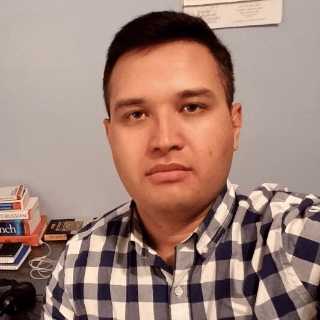Description
Choose this course if you want to learn how to build an app: from design to deployment. The best part is, you don't even need to know any programming languages: I will show you precisely what you need to do to create Messenger app in which you can charge for messages. Each code line will be explained step by step.
What are we going to use?
This course on how to build an app will not only teach you how to create Messenger app but also how to use Express, NodeJS. You will learn to connect these programming languages to HTML, CSS, Bootstrap to create a web chat app. As you learn Express, you will learn frontend web development with jQuery, DOM manipulation.
To have a functional app, you need some database where the messages will be stored. This is why we will learn about MongoDB and how you can save or fetch data with it. Using MongoDB will also enable you to display the message dates.
I will also show you how to use Passport and Stripe to give your app a few more functionalities.
As you can see, in this course, you do not only learn how to build an app but also get practical programming language skills. After this course, you will be able to not only put in your portfolio a functional app but also skills with NodeJS, Express, jQuery, MongoDB, Passport, Stripe, Bootstrap.
Course to keep on your toes
Becoming an app developer is no easy task: you need to know not only frontend but also backend development to ensure proper connection between users and the server. But it's also a useful skill, especially in today's tech environment.
You have probably noticed that this course is a bit longer than 9 hours. That's because I have a lot of lessons prepared for you to learn how to build an app properly. Just take a peek of what I'll be teaching:
- How to create a server;
- How to display web pages on the screen;
- How to connect a server to the client-side and send data back and forth from the clients to the server;
- How to select HTML elements based on ID and Class attributes to manipulate DOM;
- How to create Messenger app that is responsive (we will use Bootstrap for that);
- How to use passport-facebook and passport-google-oauth20 modules to ease user authentication;
- How to use jQuery to make the chat app scrollable;
- How to use Stripe to charge clients for their messages;
- How to use Express to create Messenger app.
There is a lot of learning waiting for you: you will learn ExpressJS and much more after this one course. You can take this course apart and use only the pieces you need for your other projects. So with just one course, you gain various valuable skills that can help you later.
Building apps in today's world, with more and more desktop and mobile applications, is a profitable skill for any upcoming programmer. Why don't you make sure that your future will be bright by taking this course on how to build an app? Enroll today!
What Will You Learn?
- How to create Messenger app
- How to create app login with Facebook or Google
- How to use Express JS
- How to store and fetch data in the app
- How to charge users who are using your app
Requirements
- Computer with Internet connection
Curriculum
Course consist of total 9h 11min of content, in total.
Section 1: Setup Developer Environment
Section 2: Building Server (Back-End)
Section 3: Initialize Application
Section 4: View Engine
Section 5: About Route
Section 6: Nodemon Module
Section 7: Materialize CSS
Section 8: Materialize Form
Section 9: Body-Parser Module
Section 10: Mongoose Module
Section 11: MongoDB
Section 12: Save data into MongoDB
Section 13: Fetch Data From MongoDB
Section 14: Express Static Files
Section 15: User Model
Section 16: Login With Facebook
Section 17: Passport Middleware
Section 18: Facebook Strategy
Section 19: Facebook Authentication
Section 20: Save User Data into MongoDB
Section 21: Display User Data
Section 22: Logout Function
Section 23: Global User
Section 24: Auth Helper
Section 25: Access Control
Section 26: Improve webpages
Section 27: Fixed Navbar
Section 28: Google Oauth
Section 29: Google Client ID and Secret
Section 30: Passport-google-oauth20 module
Section 31: Google Strategy
Section 32: Storing User Data
Section 33: Display User Data
Section 34: Group Icon
Section 35: Fetch all users from MongoDB
Section 36: UI Style
Section 37: Fix Access Control
Section 38: Message Model
Section 39: Import Message Model
Section 40: Start chat process
Section 41: Chat room route
Section 42: Rendering chat room template
Section 43: UX styling for Chat Room
Section 44: Passing User Object to Chat Room
Section 45: Submit Message Form
Section 46: Display Messages in Chat Room
Section 47: Display Sender Name and Image in ChatRoom
Section 48: Display receiver message in ChatRoom
Section 49: Testing Chat Room
Section 50: Materialize CSS Media Object
Section 51: Double Check Chat Process
Section 52: Fixing Chat process
Section 53: Display Receiver Image in Chat Room
Section 54: Debugging in Chat Process
Section 55: UI Style
Section 56: Auto Scroll Function
Section 57: User Wallet Checker
Section 58: Charge User
Section 59: Stripe Checkout
Section 60: Payment Form
Section 61: Submitting Payment Form
Section 62: Charge Client for Message
Section 63: Charge $10 for 50 messages
Section 64: Environment Variables
Section 65: Getting Ready for Deployment
Section 66: Deployment
Section 67: Facebook ID and MongoURI for production
Section 68: Facebook Callback URL
Section 69: Google production and Stripe config vars
About the Instructor
Eldor Togaymurotov
Web developer and teacher
Eldor Togaymurotov is proud of all the experience in web development that he’s collected in more than 5 years’ career. He started as a front-end developer, then got more interested in building the server-side of the web (the back-end) to finally join all of the accumulated knowledge as a full-stack web developer. Over the years, Eldor has gained solid practical skills in all-things web development, and he’s driven to share his knowledge with his students.
Eldor Togaymurotov, based in Los Angeles, California, is an expert in Nodejs, Express, and MongoDB for building the back-end of web applications. He uses HTML, CSS/Bootstrap, JavaScript/jQuery, and Express-Handlebars template engine when programming the front-end. Eldor pays huge attention to making web applications responsive and mobile-friendly so that users are happy with the way they use web content on any device of their choice. “I focus more on the functionalities rather than the style of websites,” says Eldor.
On BitDegree, you can learn all that you need to know about building a chat application from scratch. With Eldor Togaymurotov, you’ll cover the essential topics and get step-by-step guidance to move smoothly and quickly in the process. Join his course with no delay!