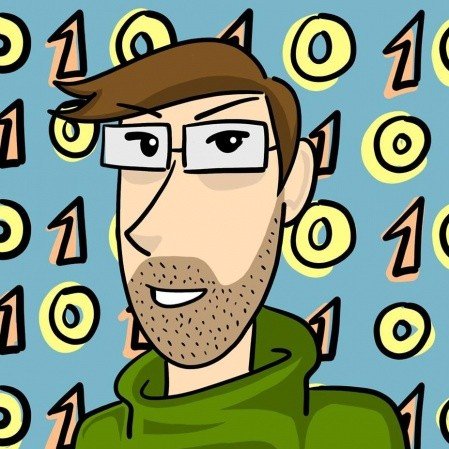Description
This OBS tutorial (short for Open Broadcaster Software tutorial) will be of great benefit to people who want to know how to use OBS to start to record and stream videos for Youtube, Twitch and other similar video websites. I use OBS for recording and streaming, and I have learnt from experience that this is the best app just for this purpose.
A List of What You'll Learn About OBS Recording
First, you will have to get OBS for Windows or Mac or Linux, follow this OBS tutorial, and then you'll learn:
- How to use OBS to record screencasts, presentations and even games for YouTube or related projects.
- How to live stream YouTube or Twitch and how to get the setting right for a good connection.
- How to record with OBS with optimal video quality and output size.
- How to use hotkeys and optimize other settings to make your recording sessions easier.
- Find out what companion software will help you record videos and assist you in post-production.
- Learn how to filter out backgrounds with Chroma Key and a green screen.
- Learn to control audio with noise filters and use gates for a better quality.
- Learn how to edit videos with OBS, specifically how to edit your microphone audio and desktop audio in post-production by separating your audio into multiple output channels.
- Control the workflow of recordings and live streams and get your videos finished on time!
- Find out how to use OBS plugins and learn how to extend the functionality of the app.
How to Use OBS - Beginner's Guide
In this OBS tutorial, you will learn how to install correctly, setup, and use OBS. There are the basics you have to know to succeed, for example: how to change your FPS to 60, how to set proper hotkeys, how to use Chroma Key technology and green screen to filter out the background.
You will learn how to stream with OBS. A talking head style set up on a webcam is excellent for doing live streams, creating a presentation or recording games. Record audio with separate audio tracks and set up OBS noise filters and learn how to setup noise gate in OBS for microphone audio. Finally, find the correct upload bitrate for streaming.
This tutorial will cover not only OBS! You will learn a lot about all kinds of related programs and apps that will help you in post-production. Learn how to set up audio editing tool Audacity and how to use Audacity with OBS. Use IP Webcam to record your phone inside of OBS on your computer. Finally, there's AirDrop, which connects your phone and lets you transfer files and capture the screen.
Beginners Step Right Here
Complete OBS Tutorial: How to Use OBS to Record and Stream Videos is a complete guide for beginners which will take you to intermediate knowledge of the OBS, live streaming and recording videos. With this course, you will learn how to use OBS to record videos and stream them to Youtube and Twitch and any other sites that provide a similar service. Finally, if you want to edit your video, I highly recommend the DaVinci Resolve app. DaVinci Resolve has a free version which compares quite well to Adobe Premiere.
Also, check out my course on DaVinci Resolve here: https://www.bitdegree.org/course/how-to-edit-videos.
What Will You Learn?
- How to record video (screencasts, game recordings) with your computer
- How to stream live to YouTube and Twitch
- How to integrate community plugins with OBS
- How to modify the commonly used settings to increase the quality of the recordings
- How to add in as many source elements as you desire to create a customized video display
Requirements
- Download OBS, which is a free app, before you start the tutorial.
Curriculum
Course consist of total 2h 52min of content, in total.
Section 1: Overview
Section 2: Recording Basics
Section 3: Settings
Section 4: Streaming
Section 5: Plugins
Section 6: Open Broadcaster Studio (New Version)
Section 7: Updated Guide 2018 - v20.1.1
Section 8: Companion Software
Section 9: FAQ (Frequently Asked Questions)
About the Instructor
As it regards to information technology or to learning in general, my philosophy is quite simple: the best way to learn is through video tutorials. I have created a lot of learning material, and it is up to you, the student, to do your best to absorb the knowledge and practice, so you become more educated and skilled!
You can also find me on my YouTube channel Chris' Tutorials. Check it out to get a taste of my approach to education!