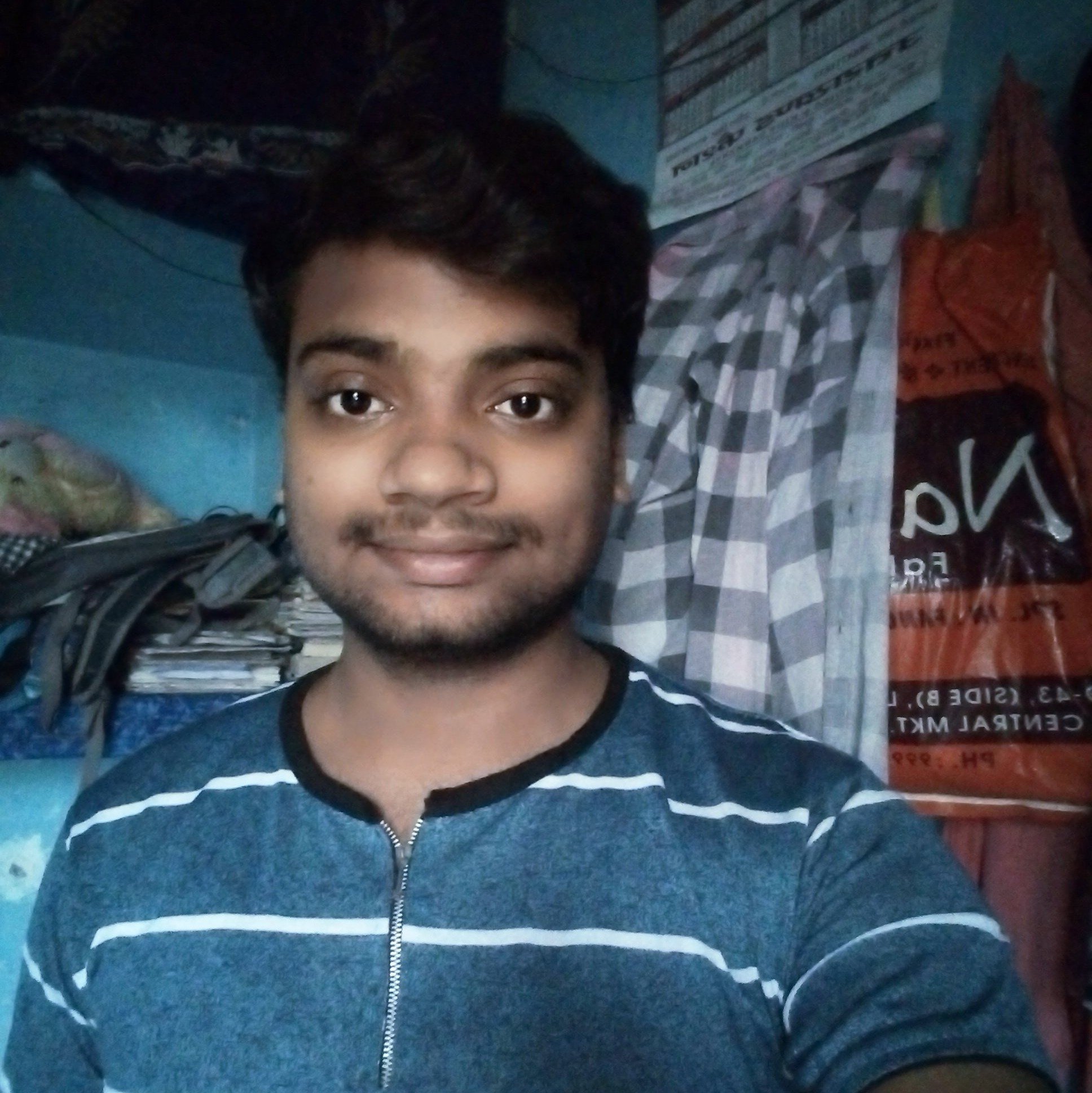Description
So, you would like to make a shooter game from scratch but have no prior coding or designing experience? Video game programming and art creation might seem like daunting tasks, but there's no need to worry. This fun course will take you through Unity pixel art game building from A to Z to help you learn how to make a pixel game in Unity. After finishing this tutorial, you'll know how do you make your own game: you'll have a fully developed MegaMan like side-scrolling shooter game.
From C# Programming to Art Creation
It's not that easy to figure out how to make a shooter game from scratch all on your own. And yet, making a pixel game in Unity is not that difficult with some help! This tutorial was created for people who have never done any coding in their life or want to improve their programming skills. And that's not all!
Through this course, you'll not only learn fundamentals of C# programming but also master the basics of Unity game engine, Adobe Photoshop, and MagicaVoxel. Two experienced tutors will teach you how to make your own game literally from scratch.
You'll learn making a pixel game with stages, backgrounds, shooting mechanics, enemies and much more! By watching this tutorial, you'll learn how to make your own game that you can be satisfied with and earn some crucial practical skills that will increase your chances to get hired.
Gain Hands-On Experience
Game development professional Glauco Pires will guide you through video game programming part of this tutorial. With his help coding and using Unity will seem like a piece of cake. Kevin Liao will explain how to utilize Adobe Photoshop and MagicaVoxel most efficiently in order to create beautiful video game art. Before you know, you'll get a good understanding of how to make a pixel game in Unity.
This course isn't just about watching and listening how to make a pixelated game. It is project based which means you'll learn by doing. It's usually quite difficult to cram all the technical information about different functions in various programs. And yet, if you try to make your own game by applying the newly gained knowledge in practice and see the results, the learning process becomes a hundred times more fluent and rewarding.
Programming is the Future
This tutorial shows you how to make a pixel game using C#. It's the most popular programming language for game development using Unity. Furthermore, C# is a very versatile language. Even if you're career takes a turn, and you end up doing something different than game design, knowing C# is highly rewarding! C# is used for software programs, mobile apps, cloud-based services and of course games development. So, if you know C# you instantly get far more employable.
Free and Easy to Learn Software
Let's focus not on how do you make your own game, but on the software you'll be working with for a minute.
Unity is the most popular game engine in the world! It has a vast and active community. Therefore, if you run into a problem, there's a pretty big chance someone will be able to help you out. Unity has a free version, and it's full of cool features that will make your game development process less complicated.
The Exciting World of Game Art
Now, if you're more interested in the artistic elements of making a pixel game, learning how to use Adobe Photoshop is a must. Almost all in-field professionals will tell you that Photoshop is an industry standard for 2D game art creation. The good news is Photoshop is not that challenging to master if a skilled tutor is helping you out.
MagicaVoxel isn't used as commonly as Photoshop or Unity, but it's a pretty powerful free tool that will give your games some extra flair. It's easy to use, and if you're a fan of 2D pixel art, you'll fall in love with MagicaVoxel. Furthermore, as a game artist the more programs you're familiar with, the better.
Become a Team Player
If you're a programmer, who understands how game art is created or if you're an artist, who knows the basics of coding you're already ahead of the game. People with skills in different fields tend to work better in a team. And video games development is a team sport for sure!
So, what are you waiting for? Create your own pixel game and boost your chances to join the video game industry in no time.
What Will You Learn?
- Build a Side-Scrolling Shooter Game in Unity from Scratch
- Creating Enemies
- Aiming and Shooting in Unity
- Use MagicaVoxel and Photoshop for Graphics and Effects
- How to Think like a Game Designer
Requirements
- Download and Install Unity Game Engine 2017
- Adobe Photoshop CC
- MagicaVoxel and Adobe Photoshop CC
Curriculum
Course consist of total 13h 13min of content, in total.
Section 1: Make your own game
Section 2: Shooting
Section 3: Enemies - Part 1
Section 4: Enemies - Part 2
Section 5: Doors and buttons
Section 6: Platforms and Teleport
Section 7: Cutscenes and Powerups
Section 8: Interface - Part 1
Section 9: Interface - Part 2
Section 10: MagicaVoxel Crash Course
Section 11: Assets
Section 12: Cityscape
Section 13: Asset colouring
Section 14: Project export
About the Instructor
John Bura
Web/App/Game Developer
John Bura is a popular education instructor with more than 15 years of experience. Started programming games from 1997, now he has over 20 years of experience in this field. Also, he is a founder of Mammoth Interactive – a game development studio that produces XBOX 360, iPad, iPhone, Android, HTML 5, ad-games and more. In total, Mammoth Interactive has helped over 30,000 people to learn new skills. Till now, John Bura has contributed to 40 commercial games ranking at the top 10 in the App store. He is also providing consulting services on game and level design, project management, and programming.
John holds a Bachelor's degree from the University of Calgary. He loves to workout, enjoys cycling and playing ultimate Frisbee.
So don’t miss a chance to learn from this amazing instructor. On BitDegree, you can choose from various John Bura’s courses to take your knowledge to the next level. John will teach you programming languages like Python, CSS, HTML, JavaScript, and others.