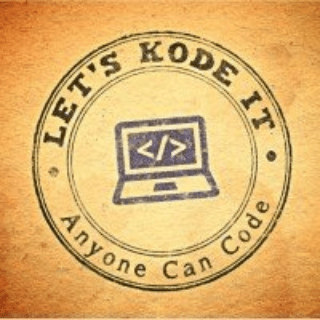Description
Take your first steps into the automation industry with this Selenium tutorial for beginners with examples. This Selenium Webdriver tutorial for beginners is perfect for people looking to start a career in software engineering. It’s also suitable for those who are already working as Quality Assurance specialists and Manual testers and want to gain new skills.
Why should you learn how to build an automation framework?
Everybody wants to be productive. No matter if you are creating software, developing websites, or just doing other daily tasks: you want to be as efficient as possible. Usually, the most prolonged tasks are the most tedious. That’s why a lot of people, and especially people who know IT, are turning towards automation. Well, this Selenium tutorial will help you with automating at least some of the most tedious tasks in software engineering.
One of the most tedious jobs there is in software engineering, is testing. Software tests take a long time because you have to think of situations when would this software malfunction and then try it out in those conditions. These days, there is a solution: it’s using a specific automation framework that would do most of the job for you. That means that you would spend less time looking for places that need to be fixed, and would be able to take your time fixing them.
Selenium WebDriver is one of the most popular automation frameworks today because of its features:
- It is highly customizable. That means that you can create your reusable tests and tinker them to be useful in each situation.
- You can use it with various programming languages (in this course, we will explain how to use it with Python).
- It can be used to create hybrid automation frameworks.
Contents of this Selenium tutorial for beginners
It’s important to note that you don’t have to have any prior knowledge of automation framework functions. The course will begin from the basics, and by the end of it, you will have advanced education and practical skills (if you do the exercises). This Selenium WebDriver tutorial for beginners has prepared exciting topics for you:
- You will learn about Python as this is the programming language we’ll be using with Selenium. Python for Selenium is a right choice as this programming language is one of the simplest, so it will be easy for even a beginner to start.
- Once you understand how to use Python, we will move on to the Selenium tutorial for beginners with examples. We will start by installing it and then work our way up gradually. You will learn how to run tests on various browsers, how to find different elements, use CSS selectors. We will also show you how to build an effective Xpath, work with calendars, and autocomplete. Of course, you will also find out how to work with UnitTest and Pytest: widely used testing tools.
- Lastly, the big test awaits: we will show you how to build an automation framework. We hope you will follow the course carefully and develop your framework as well, with no trouble.
Our Selenium tutorial for beginners doesn’t consist only of theory. We also include examples from testing real time hosted web applications. These examples will show you how different components are automated in reality.
So what are you waiting for? Start this Selenium WebDriver tutorial for beginners with examples now and gain skills for the next step of your career!
What Will You Learn?
- Python basics for Selenium
- How to work with Selenium WebDriver
- How to create an automation framework
- How to lead Selenium Automation projects
Requirements
- Windows PC or Mac
- Functioning internet browser (preferably Chrome or Firefox)
Curriculum
Course consist of total 26h 11min of content, in total.
Section 1: Introduction
Section 2: Setup And Configuration
Section 3: Understanding Variables And Data Type
Section 4: Advanced Data Types
Section 5: Comparison And Boolean Operators
Section 6: Program Control Flow
Section 7: Methods
Section 8: Classes
Section 9: Exception Handling
Section 10: Modules
Section 11: File Handling
Section 12: Setup And Installation
Section 13: Selenium WebDriver. Running Tests On Various Browsers
Section 14: Selenium WebDriver. Finding Elements
Section 15: CSS Selectors. Advanced Locators
Section 16: Xpath. Advanced Locators
Section 17: Selenium WebDriver. Working With Web Elements
Section 18: Practice Exercise
Section 19: Selenium WebDriver. Useful Methods And Properties
Section 20: Selenium WebDriver. Wait Types
Section 21: Selenium WebDriver. Advanced
Section 22: Switch To Window And Frames
Section 23: Actions Class
Section 24: Logging Infrastructure
Section 25: UnitTest
Section 26: Pytest
Section 27: Automation Framework. Part 1
Section 28: Automation Framework. Part 2
Section 29: Automation Framework. Part 3
Section 30: Automation Framework. Practice Exercise
Section 31: Data Driven Testing
Section 32: Running Complete Test Suite
Section 33: Conclusion
About the Instructor
Meet Let’s Kode It. It’s a group of passionate software professionals who have more than 10 years of expertise in different areas of software industries. Let’s Kode It offers different programming courses to help people master programming languages like Java, JavaScript, Python, and others.
Let’s Kode It believes that anyone can learn to code and it’s not rocket science. Their goal is to offer high-quality courses on technology which are suitable for beginners as well as intermediates.
The main goal of this group of modern educators is to help everyone learn new skills and find themselves doing what they always wanted to do.
Let’s Kode It team includes professional instructors holding Master’s degrees from reputed universities. They also have experience in working as team leads in multinational companies.
On BitDegree, you can choose from a collection of Let’s Kode It courses. You can learn Python, Java, JavaScript, Selenium and much more. Choose the best course for yourself and start learning programming in no time.