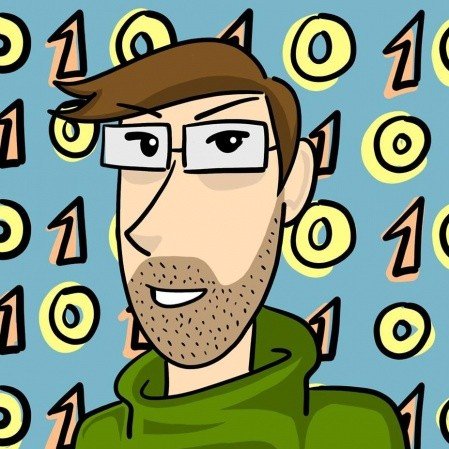Description
Wondering how to use Unity and how to make a game? In this Unity 2D tutorial you will learn all you need to know about building 2D games in Unity 2018. This course covers working in the engine, GameObjects & Components in detail, in addition to many coding topics, and building art assets from a technical perspective. You will also learn about several useful external tools for creating games as well, such as Pyxel Edit, BFXR, etc. So take this Unity 2D tutorial and learn Unity game development in no time!
Here is How to Make a Game with Unity
This is the list of topics you will learn in Unity 2D tutorial:
- 2D kinematic game physics and rigidbodies
- How to add, use and manipulate components on game objects
- The workflows of Unity and how to accomplish tasks efficiently
- How to save and load data via a few different formats including XML and binary
- How to create and navigate between menu using the UI components available inside of Unity
- How to develop on-demand AudioSources to play sounds and music. Keep the audio going even when changing scenes.
- C# scripting within the Unity Engine
- How to use tile mapping to create 2D game maps with easy collisions in the latest versions of Unity
- Creating singleton manager scripts to manage functions that should exist everywhere in the game without manually adding a game object to every scene
- Make a giant fireball projectile using some free assets
- Odin Inspector - a Premium addon that makes it easy to design inspectors for your scripts so designers can make changes to your game and also opens up serialization for important C# objects like Dictionaries
- Managing character inventories including items and money
- How to use Unity to create rigidbody dynamic game physics for those who want a more modern take on 2D games like platformers and puzzle games (think Angry Birds)
- Having a stateful game that remembers where everything was when the player leaves the scene and comes back. If you defeated a boss, you don't want him to suddenly reappear the next time the scene loads, right?
- Using scriptable objects to store important game data in a game project file and using those scriptable objects inside your MonoBehaviour scripts
- How to properly check for collisions for both Kinematic movements and events (like pressing the space bar/enter key)
- How to make custom events that let you set delegates inside the Unity inspector (UnityEvents & Unity Actions)Managing your prefabs and using Nested Prefabs (new and handy feature)
- How to create enemy spawn scripts that overwhelm your player with hordes of baddies, or how to set a trap event, or start a boss fight.
All this and more on Unity game development!
Don't Do Mistakes, Better Learn from Mine
I will keep updating this Unity 2D tutorial for future versions of Unity to come. All of my knowledge of Unity comes from the lessons I have learned when creating my own games. So this is an excellent opportunity to learn Unity by learning from my mistakes!
Take this Unity 2D tutorial, a one-stop show for beginner-intermedia concept in crafting 2D games from scratch with Unity 2018.
What Will You Learn?
- How to build a 2D game with working physics, enemies, and projectiles
- How to create triggers and events to control the pacing
- How to work with sprite renderers to achieve appealing visual effects
Requirements
- Unity 2018 or Above
- Image editing program (Photoshop, Pyxel Edit, GIMP, etc) to create or edit your sprites
- A bit of C# programming skills would help you tremendously
Curriculum
Course consist of total 4h 4min of content, in total.
Section 1: Basics of Unity 2018
Section 2: MonoBehaviour Scripts, Components, and Unity Lifecycle (C#)
Section 3: Scriptable Objects (C#)
Section 4: 2D Visuals inside of the Unity Engine
Section 5: 2D Kinematic Movement
Section 6: Making Projectiles
Section 7: Making UI Menus
Section 8: Audio (SFX & Music)
Section 9: Events
Section 10: Scene Management
About the Instructor
As it regards to information technology or to learning in general, my philosophy is quite simple: the best way to learn is through video tutorials. I have created a lot of learning material, and it is up to you, the student, to do your best to absorb the knowledge and practice, so you become more educated and skilled!
You can also find me on my YouTube channel Chris' Tutorials. Check it out to get a taste of my approach to education!