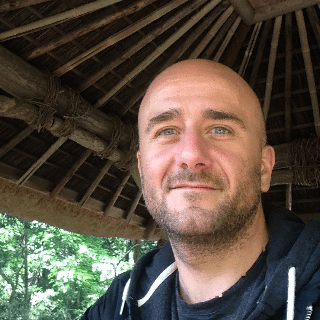Description
Creating a game requires lots of time and effort. Companies spend years perfecting a single game, a number of team members work to make it exactly as they want it to be. But if you are motivated, nothing can stop you. Let me ask you a few questions. Are you a game developer or want to become one? Do you want to add cool features to your games? If your answer is yes, then Unity game development is exactly what you are looking for.
Everything you’ll learn
In Unity tutorial, you will learn everything you need to develop a game project with Unity. Why should I choose this Unity Space game tutorial, when there are lots of others, you might want to ask? The answer is simple. Unity tutorial covers all the programming basics, concentrating on each significant feature of Unity. So that nothing is left out. Unity game development tutorial focuses on programming and 2D game projects in order to keep it simple. Moreover, this Unity Space Game tutorial has introduction chapters, people who are already familiar with it can just skip them.
No matter if you are a beginner in game programming or a more experienced user, whether or not you have used Unity before, or you are new to it. This course is for everyone who is motivated and interested in how to code a game. It will allow you to follow step-by-step on each topic so that you wouldn’t get lost along the way. This course is created by the experienced instructor, who has worked with Unity since 2011. He is the self-taught developer, which means that he knows what to pay attention to when teaching how to code a game. He believes that anyone can learn, no matter what experience you have or what age you are, if you are willing to discover - you can achieve anything!
Unity game development tutorial, with Agile practices in mind
This Unity Space game tutorial focuses on Unity game development, having Agile development practices in mind. Programmers get lots of responsibilities, which can get stressful. Then the need for plan and control development appears, and any change can become a problem. If you have the knowledge, you will be confident, and team strength will come along with it. Now, the key to Agile training comes with a team that has confidence. If you will have skills and knowledge, you will be sure about your decisions and would not doubt yourself. If you will feel confident in game programming, you won’t be afraid of the change, which means that when writing code, you will think of less complex code and write it faster. And the faster you write code, the faster you will create a prototype. Agile training is not only about prototypes, but you will also focus on such aspects as performance, scalability, reusability of the code.
Unity tutorial does have a part of theory but everything is put into practice to give you the best experience! Instructor of this course focuses on giving you the courses beyond academic learning, with a clear learning path and videos that would give you the live experience. After the course, you will know how to import sprites, together with animated sprite sheets, and then to put them together in levels and reusable assets. Moreover, you will develop a simple multi-platform controller with which you will control a spaceship using keyboard and touch device. What is more, you will know how to build a visible game level component with gizmos and lots of other new functions. Jump straight into the Unity Space game tutorial and see it yourself!
What Will You Learn?
- Learn to Import Sprites, Together with Animated Sprite Sheets, Put Them Together in Levels and Reusable Assets
- Learn to Develop an Easy Multi-Platform Controller to Control a Spaceship with a Keyboard and a Touch Device
- Learn to Build Visible Game Level Components Using Gismos
- Learn to Use Visual Debugging and Vector Maths to Control Where Objects Appear
- Learn to Setup 2D Physics with Colliders and Rigid-Bodies
Requirements
- Install Unity 5.x, 2017.x, or 2018.x
- Install Visual Studio, or VS Code, or Rider
- Install Xcode and/or Android SDK, it's Optional, Not a Requirement
Curriculum
Course consist of total 11h 39min of content, in total.
Section 1: Course Overview
Section 2: Introduction to Unity
Section 3: Chapter 1 : Project Setup
Section 4: Chapter 2 : Simple Ship Controller
Section 5: Chapter 3 : Game Area
Section 6: Chapter 4 : Black Holes and Asteroids
Section 7: Chapter 5 : Damage, Repair, Game Over
Section 8: Chapter 6 : Weapon & Score
Section 9: Chapter 7 : UI & Audio
About the Instructor
Game Developer, Unity Instructor, Agile Coach and Entrepreneur
With a strong technical expertise and a taste for design, I've had the opportunity to lead teams of creative people through development of innovative projects.
I'm a self-taught developer myself. I work with Unity since 2011, and was very lucky to meet with mentors who taught me a great deal about OOP. That's a lot to learn about when your background is not in engineering, though, I figured that if I could do it, anyone can.